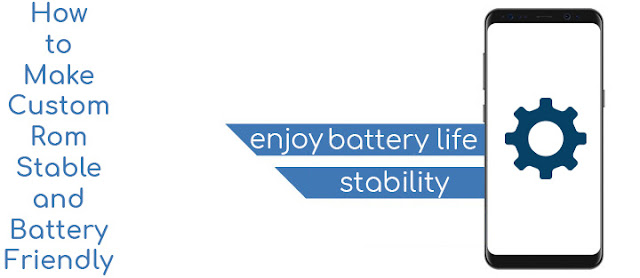How to Root any Android Device Safely

This article will show you how to root any android device 100% safe and guarantee Insurrance : Don't be afraid brothers or sisters it's not like that big deal if you know what is root plus it can unroot really easily; What is root : Root is an access that you give your apps other then systems app to access your systems file; and sometimes you may delete some system files accidently or some apps tweak some system files that can harm your ROM or even your boot partition, but that will happen if you are patrick star plus there are some ways that you can repair it by yourself so without saying anymore let's start this how to; The best way to root your phone is using custom recovery ( TWRP recovery recommended ) , don't worry I will show you how, but some of you may say what about apps like Kingroot well I have to admit it's a great app but it can not root every devices or every fimware, I mean you may see a video on Youtube and the guy can root his device bu...